From £4,710 + VAT
- SFIA
Skills Framework for the Information Age (SFIA) identifies and describes over 100 skills and 7 levels of job roles. To find out more, read What is SFIA?
Book online today or, if you need help choosing the right course or would like to discuss business discounts, call us on 0113 220 7150.
Sorry, there are currently no dates available to book. Submit an enquiry to hear from one of our team about when dates might become available.
Overview
IT infrastructure is more complex and dynamic than it’s ever been demanding comprehensive, up-to-date, and well-rehearsed security skills to match. Join this, fresh for 2023, hands-on 5-day course to push your infrastructure hacking to the next level and widen your career prospects.
Get your hands dirty with our popular virtual labs and learn from experienced, practicing penetration testers with a legacy of training at Black Hat.
Who’s it for?
- Penetration testers and red teamers
- Security consultants and architects
- Network admins with security experience
- CSIRT/SOC teams/blue teamers
- Security/IT managers and team leads
Top 3 takeaways
- Many of the latest and most complex infrastructure testing techniques
- Hacks to use against your organisation’s own products
- Knowledge of how to remediate as well as attack weaknesses in infrastructure
Target Audience
This course is suitable for in-house security teams from intermediate to advanced. It’s also relevant to other security and IT practitioners and managers who want to understand the current threat landscape and defend their organization.
Delegates must have the following to make the most of the course:
- Intermediate knowledge of infrastructure application security (at least 2 years’ experience)
- Common command line syntax competency
- Experience using virtual labs for pentesting and/or offensive research
Prerequisites
What you’ll learn
This course uses a Defence by Offence methodology based on real world engagements and offensive research (not theory). That means everything we teach has been tried and tested on live environments and in our labs, so you can put it into practice as soon as the training is over. By the end of the course, you’ll know:
- How to think and behave like an advanced, real world threat actor
- How to identify commonly used vulnerabilities known to have recently caused damage and disruption
- How to deploy the latest and most common network infrastructure and cloud hacks, (including many novel techniques that can’t be detected by scanners)
- How to analyse vulnerabilities within your own organisation and customise your hacking techniques in response
- A huge menu of hacks for Windows, Linux, Microsoft Azure, AWS, Google Cloud Platform (GCP), software development systems, and more...
What you’ll be doing
You’ll be learning hands on:
- Spending most of the session (~80%) on lab-based exercises
- Using lab-based flows to explore and hack lifelike web application environments
- Discussing the impact of the hacks covered with your course trainer
Course Outline
As different on-premise and cloud environments shapeshift and converge, the practice of infrastructure security is becoming more complex. Organisations and their security teams can no longer afford to understand the overarching attack surface at a high level. Nor can they rely on the same security practices that worked in the past. What’s needed is a thorough, contextual understanding of how and why your architecture and systems get targeted by threat actors, which are at risk, and what happens when those attacks succeed. Our Advanced Infrastructure Hacking course provides delegates with this knowledge and more, by giving them an up-to-date arsenal of advanced offensive testing and remediation skills.
Our syllabuses are revised regularly to reflect the latest in-the-wild hacks and whatever proof of concepts we’ve been developing through our own research. Because they remain so up to date with the threat landscape and security industry standard, many delegates return every 1-2 years to update their skills and get a refresh.
What’s in the syllabus
IPV4/IPV6 SCANNING AND OPEN-SOURCE INTELLIGENCE GATHERING (OSINT)
- IPv6 service discovery and enumeration
- Exploiting systems/services over IPv6
- Host discovery and enumeration
- Advanced OSINT and asset discovery
- Exploiting DVCS and CI-CD server
HACKING DATABASES
- PostgreSQL / MySQL
- Oracle
- NoSQL
WINDOWS EXPLOITATION
- Windows enumeration and configuration Issues
- Windows desktop breakout and AppLocker bypass techniques (Win 10)
- Local privilege escalation
- Windows Antivirus
- Offensive PowerShell /Offsec Development
- AMSI bypass Techniques
- AV Evasion Techniques
- Post-exploitation Tips, Tools, and Methodology
ACTIVE DIRECTORY ATTACKS
- Active Directory delegation reviews and pwnage (Win 2016 Server)
- Pass the hash/ticket
- Cross domain and forest attacks
- Pivoting, port forwarding, and lateral movement techniques
- Persistence and backdooring techniques (Golden and Diamond Ticket)
- Command and Control (C2) frameworks
LINUX
- Linux vulnerabilities and configuration issues
- Treasure hunting via enumeration
- File share/SSH Hacks
- X11 Vulnerabilities
- Restricted shells breakouts
- Breaking hardened web servers
- Local privilege escalation
- MongoDB exploitation
- TTY “Teletype” hacks and pivoting
- Gaining root access via misconfigurations
- Kernel exploitation
- Post exploitation
- Persistence techniques
CONTAINER BREAKOUT
- Kerberos authentication
- Breaking and abusing Docker
- Exploiting Kubernetes vulnerabilities
- Breaking out of Kubernetes containers
CLOUD HACKING
- AWS, MS Azure, and GCP specific attacks
- Storage misconfigurations
- Credentials, APIs, and token abuse
- Infrastructure as a Service (IaaS), Platform as a Service (PaaS), Software as a Service (SaaS), Container as a Service (CaaS), and serverless exploitation
- Azure AD attacks
- Exploiting insecure VPN configuration
- VLAN hopping attacks
Note: our syllabuses are subject to change based on new vulnerabilities found and exploits released.
Course highlights
What delegates love:
- Our labs: probably the biggest selling point for our courses. Not only will you spend most of the course hacking hands-on in a lifelike web environment.
- Individual access: you’ll have your own infrastructure to play with, enabling you to hack at your own speed.
- Real-world learning: where many of the leading cybersecurity training courses are based on theory, our scenario-led, research-based approach ensures you learn how real threat actors think and behave.
- Specialist-led training: you’ll learn from highly skilled and experienced practicing penetration testers and red teamers.
- Up-to-date content: our syllabus remains so relevant and current, delegates come back year on year for more.
- Remediations included: you’ll learn how to fix as well as find vulnerabilities.
- Course topics: our cloud and AD modules are a favourite.
QA is proud to be an official partner with NotSoSecure.

NSS Technical Paper - Defending against Client-Side Attacks
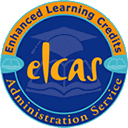
QA is an approved training provider for ELCAS, proud to support service leavers in their transition into the tech industry. Learn more about Elcas approved training here.
Why choose QA
- Award-winning training, top NPS scores
- Nearly 300,000 learners in 2020
- Our training experts are industry leaders
- Read more about QA
NCSC Assured Training

Continuous Professional Development (CPD)
CPD points can be claimed for NCSC assured training courses at the rate of 1 point per hour of training for NCSC assured training courses (up to a maximum of 15 points).
Cyber Security learning paths
Want to boost your career in cyber security? Click on the roles below to see QA's learning pathways, specially designed to give you the skills to succeed.
Offensive Cyber Operations learning paths
Want to boost your career in the world of Offensive Cyber Operations? View QA's learning pathway below, specially designed to give you the skills to succeed.

Frequently asked questions
How can I create an account on myQA.com?
There are a number of ways to create an account. If you are a self-funder, simply select the "Create account" option on the login page.
If you have been booked onto a course by your company, you will receive a confirmation email. From this email, select "Sign into myQA" and you will be taken to the "Create account" page. Complete all of the details and select "Create account".
If you have the booking number you can also go here and select the "I have a booking number" option. Enter the booking reference and your surname. If the details match, you will be taken to the "Create account" page from where you can enter your details and confirm your account.
Find more answers to frequently asked questions in our FAQs: Bookings & Cancellations page.
How do QA’s virtual classroom courses work?
Our virtual classroom courses allow you to access award-winning classroom training, without leaving your home or office. Our learning professionals are specially trained on how to interact with remote attendees and our remote labs ensure all participants can take part in hands-on exercises wherever they are.
We use the WebEx video conferencing platform by Cisco. Before you book, check that you meet the WebEx system requirements and run a test meeting to ensure the software is compatible with your firewall settings. If it doesn’t work, try adjusting your settings or contact your IT department about permitting the website.
How do QA’s online courses work?
QA online courses, also commonly known as distance learning courses or elearning courses, take the form of interactive software designed for individual learning, but you will also have access to full support from our subject-matter experts for the duration of your course. When you book a QA online learning course you will receive immediate access to it through our e-learning platform and you can start to learn straight away, from any compatible device. Access to the online learning platform is valid for one year from the booking date.
All courses are built around case studies and presented in an engaging format, which includes storytelling elements, video, audio and humour. Every case study is supported by sample documents and a collection of Knowledge Nuggets that provide more in-depth detail on the wider processes.
When will I receive my joining instructions?
Joining instructions for QA courses are sent two weeks prior to the course start date, or immediately if the booking is confirmed within this timeframe. For course bookings made via QA but delivered by a third-party supplier, joining instructions are sent to attendees prior to the training course, but timescales vary depending on each supplier’s terms. Read more FAQs.
When will I receive my certificate?
Certificates of Achievement are issued at the end the course, either as a hard copy or via email. Read more here.
